Step 1: Select the server
- Visit the server's main page and look for the "BEGIN TO PLAY" button in the top-right corner.
- You will be directed to a page where you can select the server. In this case, the server is "L2 Impious X11." Click the corresponding button to select it.
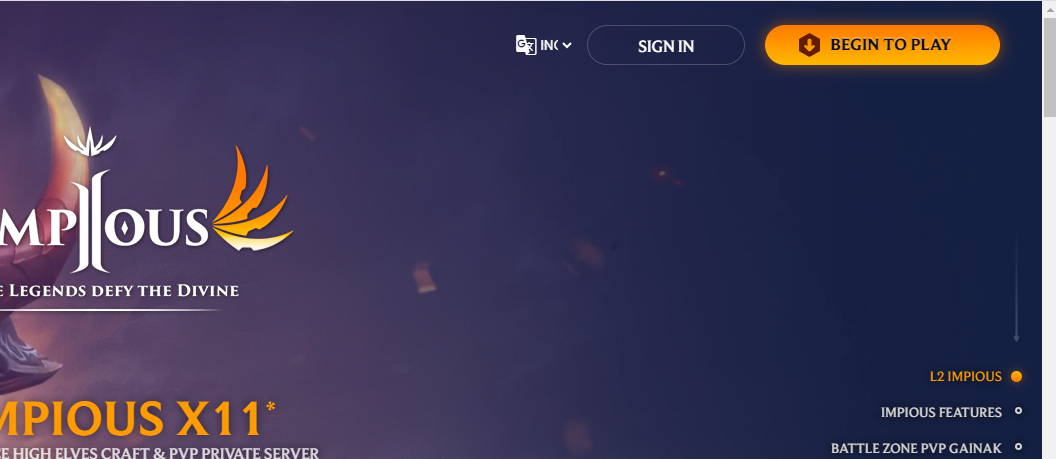
Step 2: Download the Game Client
-
In the next section, under "Download the Game", you will see options to download both the game client and the patch.
-
Game Client: There are several files available depending on your preferred language:
- EU Files for the European version
- RU Files for the Russian version
- ES Files for the Spanish version
- You can also download the complete client from links like Google or Mega.nz.
-
Game Patch: You also need to download the necessary patch to connect to the server.
- Choose from Torrent, Google, 4Shared, or Mega.nz to download the patch.
-
-
Click the download button for your preferred option to begin downloading the client or patch.
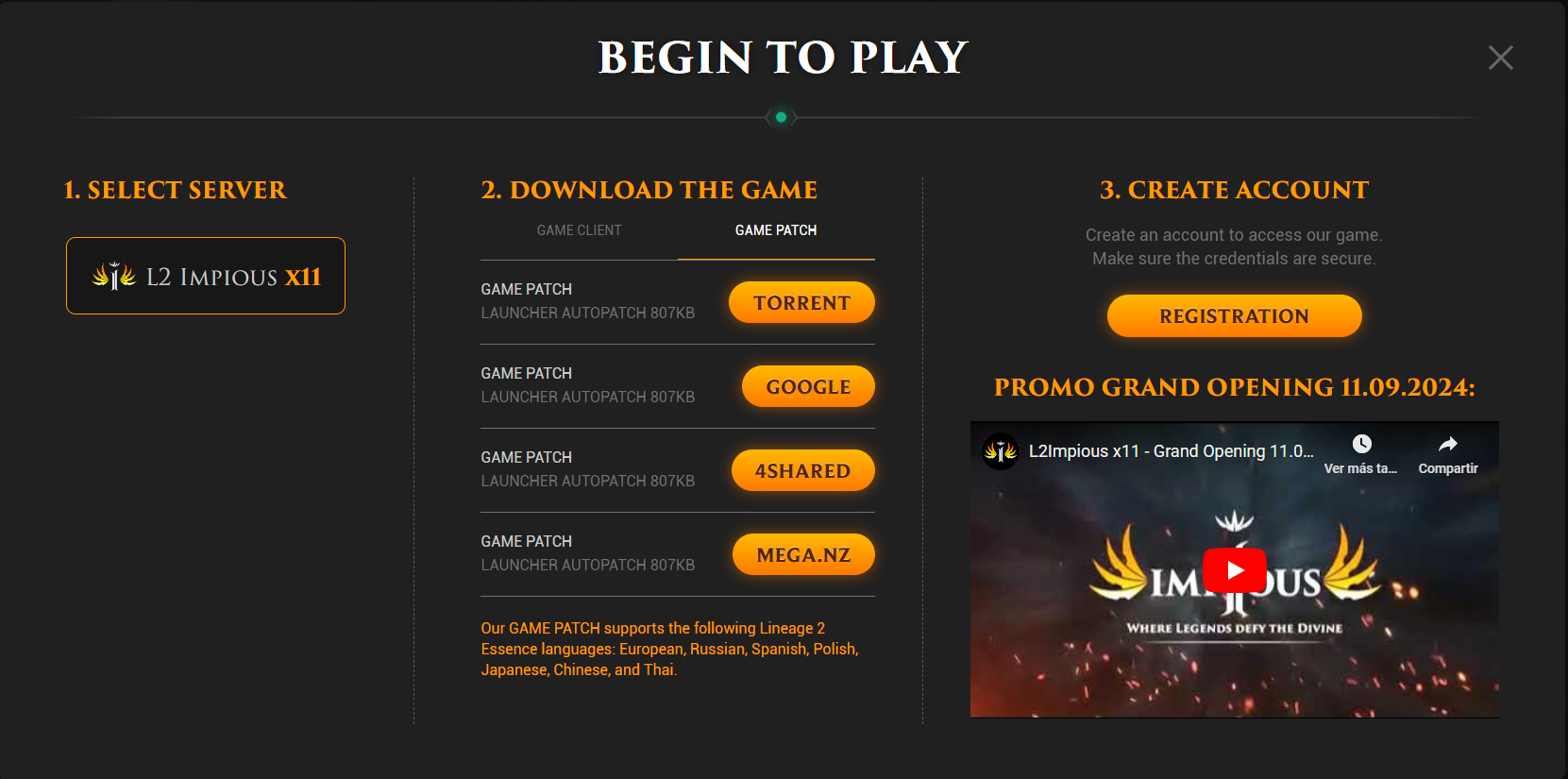
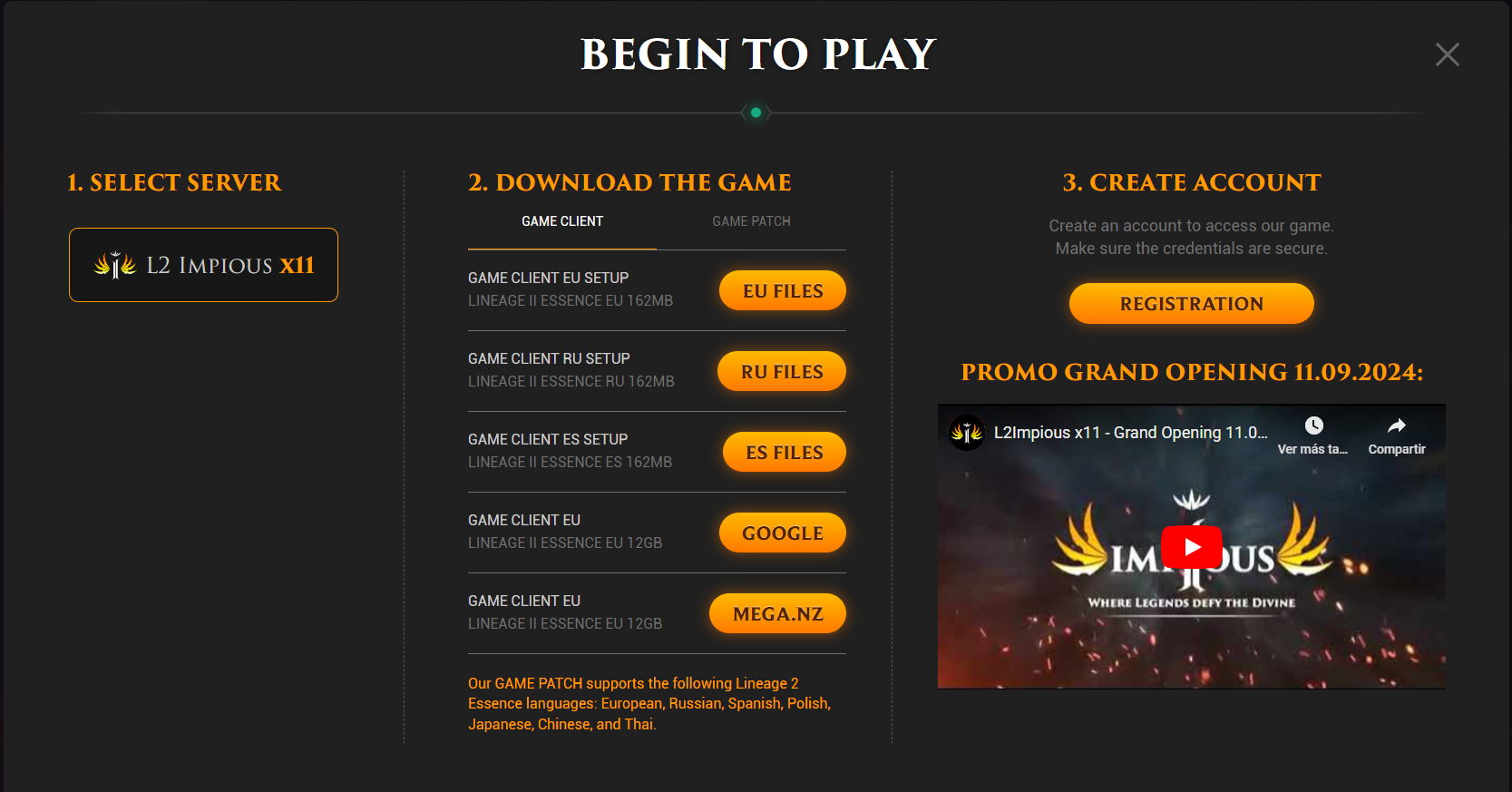
Step 3: Create an account
- After downloading the game client and patch, return to the homepage and look for the "Create Account" section.
- Fill in the requested fields:
- Username
- Password
- Security question (e.g., What’s your favorite food?)
- Security answer
- Verify you’re not a robot using reCAPTCHA.
- Once all fields are filled out, click "Create an Account" to complete the registration.
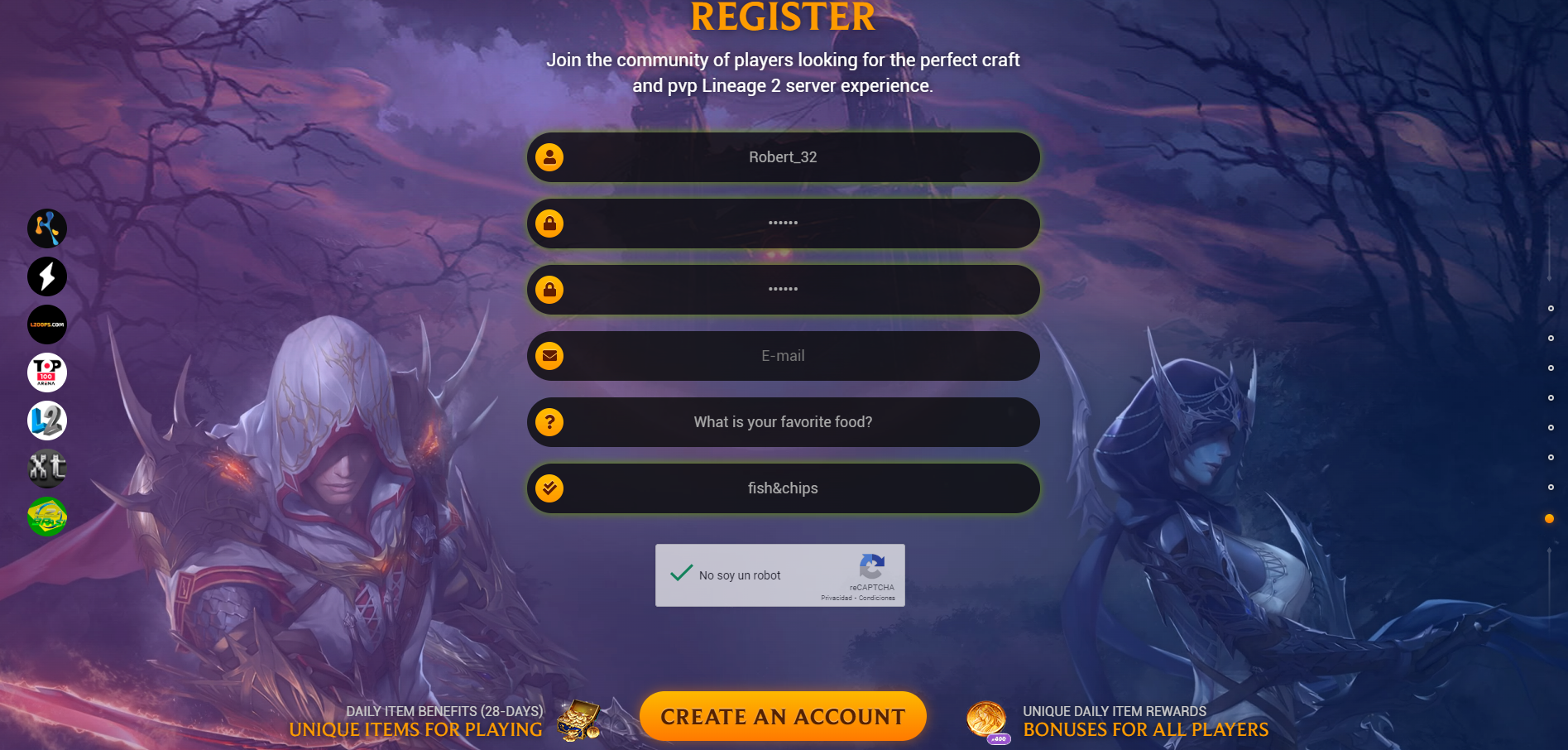
Step 4: Install and run the game
Important:
·Make sure you have your antivirus disabled.
·Always run as administrator.
- After downloading both the game client and patch:
- Extract the ZIP file of the client.
- Copy the patch files into the root folder of the game client, overwriting any files if needed.
- Go to the folder where the game is installed and find the L2 Impious Launcher.exe file. Double-click it to run.
- Once the launcher is open, click Play Now to start the game.
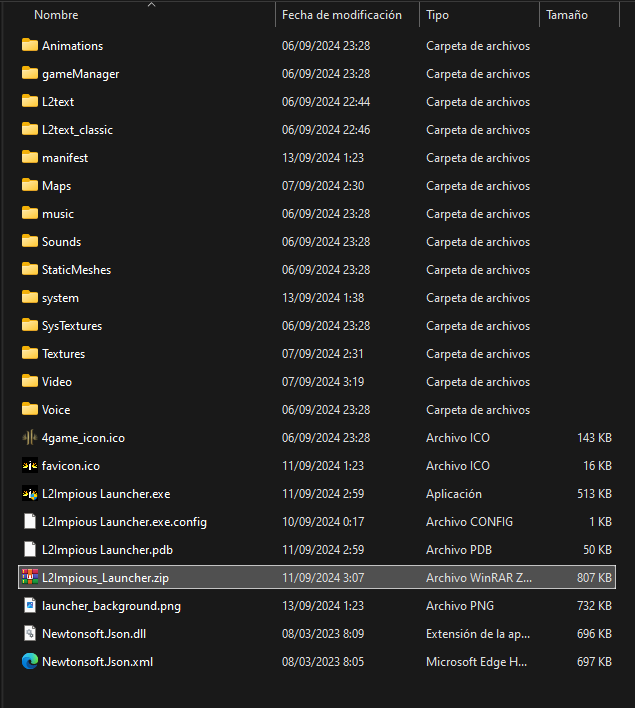
You're now ready to begin your adventure on L2 Impious X11.
Problems when running? --> Missing MSVCP140.dll- Error (Download)
Last edited: 9 months ago