Solution:
If you have encountered the error, don't worry; it is a common issue that many users face when trying to run certain applications or games. This error occurs when your system is missing the Visual C++ Redistributable libraries required for the proper functioning of many programs.
Fortunately, this error can be easily resolved by downloading and installing the appropriate Visual C++ Redistributable libraries for your operating system.
Steps to Resolve the Error:
-
Determine your operating system:
- If your operating system is 32-bit, download the x86 version.
- If your operating system is 64-bit, download the x64 version.
-
Download the required files:
- For 32-bit systems (x86): vc_redist.x86.exe
- For 64-bit systems (x64): vc_redist.x64.exe
-
Install the file:
- Run the downloaded file and follow the installation instructions.
-
Restart your system: After the installation is complete, restart your computer to apply the changes.
After following these steps, the Missing MSVCP140.dll error should be resolved, and you'll be able to run your application or game without any issues.
Why does this error occur?
The MSVCP140.dll file is part of the Microsoft Visual C++ Redistributable package, which some applications and games require to run properly. If this file is missing from your system or is corrupted, the program you are trying to run will display this error.
Additional Tips:
- Keep your Visual C++ Redistributable libraries up to date: Some applications may require newer versions.
- If the error persists, try reinstalling the package or verify that you have downloaded the correct version for your operating system.